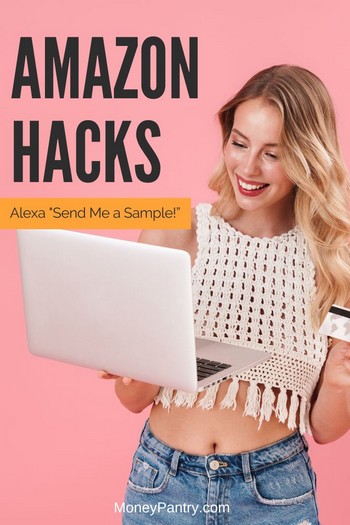
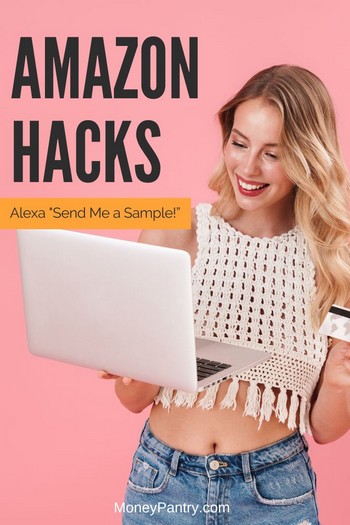
If you’re like me and buy most of your stuff from Amazon, you could probably use some money-saving Amazon shopping hacks.
Why?
Because we get so used to our routine of just going to Amazon, searching for what we want, then adding it to the cart and checking out, that we miss out on some serious savings.
Sure, we may see a deal here and there or remember to check other stores to see if they have the same thing for less, but what if you could unlock hidden discounts, stack rewards, and use insider tricks to save money on almost every order?
Well, I have spent a few weeks researching and looking (on Reddit, social media sites, online forums, blogs, YouTube, etc.) to find Amazon tips from pros and everyday shoppers that some of us don’t know about.
And in this post I am going to share some of the best Amazon shopping hacks that actually work!
Need Easy Extra $300+/Month for Free?
FreeCash: Get paid up to $497.82 per offer – test apps, play games, and complete surveys for fast cash! Start earning today!
Earn Haus: Earn up to $25 per survey, plus get paid the same day via PayPal, Venmo, or check! Join Earn Haus now!
InboxDollars: Over $57 million paid to members for watching videos, shopping, and completing surveys. Claim your $5 bonus instantly when you join!
Product Report Card: Get paid to review products from home (payouts from $0.50 to $500)! Join for Free!
KashKick: Earn money watching videos, shopping, surfing the web, and more – PayPal payments are fast! Start earning with KashKick now!
Swagbucks: Watch videos, shop online, take surveys, and more – get $10 instantly when you sign up! Join now and start earning!
These aren’t the same tired tips you’ve seen before. We’re talking real, practical hacks.
These Amazon shopping hacks will help you save money, find hidden deals, and shop smarter overall. Whether you’re a casual shopper or a Prime power user like me, these tips can help you save hundreds of dollars a year.
Table of Contents
Latest Amazon Shopping Hacks to Save the Most Money
Some of the hacks and tips you are about to read, only apply to Prime members (which by the way, if you are a frequent shopper of Amazon, you definitely want to become one since it will save you a lot of money on just shipping fees alone), but there are also some that anyone shopping on Amazon can use to save.
1. Instantly Filter Amazon Deals by Discount Percentage
Want to save time hunting for the best deals on Amazon?
Here’s a simple trick most people don’t know!
You can manually filter search results to only show items that are heavily discounted, just by tweaking the URL.
Here’s how it works:
After you search for something on Amazon, go to the end of the URL in your browser and add this small code snippet:
&pct-off=40-70
That will instantly filter the results to only show products that are 40% to 70% off.
You can adjust the numbers to fit whatever discount range you want.
Advertisements
For example:
- &pct-off=10-50 shows products discounted between 10% and 50%.
- &pct-off=70-100 shows deep discounts up to 100% off.
Keep in mind that this works best in the desktop version of Amazon, not the app.
2. Find Hidden Deals with the Double Browser Trick
Amazon can be a little deceptive with you when you are a Prime member.
Sometimes, Amazon inflates prices to make up for the benefits of Prime membership, like free two-day shipping.
Here’s a clever trick to help you avoid price inflation as a Prime member and possibly save money.
Here’s how to check:
- Open two browsers (or use one browser and your smartphone).
- Log into your Prime account on the first browser and find the product you want to buy. Note the price.
- On the second browser, log out of your Amazon account (or use an incognito window). Search for the same product and check the price.
- If the price is lower on the second browser, add the item to your cart and then log into your Prime account to purchase it.
In many cases, the price won’t change, but if it does, contact Amazon customer service and complain about it. They usually give you an excuse but will give you the lower price anyway.
3. Get Discounts by Leaving Items in Your Cart
Here’s a clever way to score some extra savings on Amazon…
Instead of checking out immediately, add the items you want to your cart, but don’t complete your purchase right away. After a few days, Amazon will send you a reminder email saying you have items left in your cart and ask you to finish the checkout process.
This is known as “shopping cart abandonment” in the industry.
Amazon, like most business, doesn’t want you to leave without buying. So, in order to entice you to go through with it, they’ll give you exclusive discounts and coupons that only people who have abounded their shopping cats will receive.
So if you don’t mind waiting a little longer to buy what you want, this can be a great way to save even more!
4. Get Automatic Refunds When Prices Drop with Capital One Shopping
Want a real Amazon refund trick?
Here’s a nifty hack for getting some cash back after you’ve made a purchase on Amazon, and it’s stupidly simple to use.
If you’re a Capital One Shopping member, you can take advantage of their Price Protection program.
Here’s how it works:
When you buy an eligible item, Capital One Shopping tracks its price. If the price drops after your buy it, Capital One will help you get a refund for the difference.
All you need to do is upload your purchase details, and if the price drops within a specified time frame, Capital One Shopping will file a claim on your behalf and get you the refund!
And another cool thing about it is that it is not exclusive to Amazon purchases, it also works for other retailers including Walmart and Target.
Want to learn more about how to use Capital One Shopping to save even more money? Check out my full review where I explain how Capital One Shopping finds lower prices and saves you money.
5. Score Free Shipping Every Time (Without Prime!)
If you don’t have Amazon Prime, you need to spend at least $35 to get free shipping, but sometimes, your cart falls just short.
Here’s a simple hack to fix that…
Use the Amazon Filler Item Checker to find products that help you hit the $35 mark. Simply enter how much more you need, and it will generate a list of popular items that’ll push your total over the threshold, so you can qualify for free shipping.
Update: Make sure you double-check the items you add for shipping eligibility, as sometimes they may not be eligible for free shipping depending on location or size.
6. Don’t Trust Amazon’s Search Results!
Amazon doesn’t always show you the best deal right away, especially if you’re getting close to making a purchase.
Their algorithm is trained to show you higher-profit items based on your search behavior.
Here’s what you can do:
Don’t rush to buy immediately.
Scroll down the page to check the “Customers Who Bought This Also” section or the “Sponsored Products” list.
Sometimes, you’ll find the same item at a lower price from third-party sellers. It’s worth the extra few minutes to make sure you’re getting the best deal!
Quick Tip: If you find a cheaper option, make sure to check the seller’s rating and shipping terms. You don’t want to get the “lower” price but end up actually paying more overall!
7. Get Paid to Shop on Amazon with Cashback Sites
If you’re not using cashback sites when you shop, you’re leaving money on the table!
Here’s how it works: cashback sites act as shopping portals. When you buy through them, they earn a commission from that store.
And in order to entice people to shop through them, they give some of that commission to the buyers in the form of cashback.
As a shopper, I think using cashback sites is a no-brainer. I mean, if you’re going to buy something anyway, you may as well go through a cashback site and get a few dollars back.
Using it won’t cost you a dime. And the process is basically the same. The only difference is that instead of going straight to Amazon.com (or any other site), you go to the cashback site first so you can click the Amazon link and do your shopping as usual.
One of the most popular cashback sites is Rakuten (formerly known as eBates). With Rakuten, you can earn up to 5% cashback on your purchases!
8. Green Isn’t Always the Color of Savings!
We all know retailers love using psychology to get us to buy stuff we didn’t even plan on.
Well, here’s a lesser known trick that could save you some serious cash: the color of an item can actually affect its price!
You might not have noticed it, but trust me, it’s real. Companies sell the same products in different colors with different prices.
I see this all the time on Amazon. Just the other day, I was looking to buy a leaf blower. I found one I liked. Then, in the option selection section (you know, that little section under the item title and description where you can choose which color or model you want), I noticed the yellow one was $30 more than the exact same product in green.
Seriously?
It’s just the damn color!
The blower works the same. The color doesn’t affect the performance of the product in any way, shape, or form. You’re just paying $30 more to see yellow instead of green!
I’m sure you’ve noticed this with other products too. Think about smartphones. Those popular colors always seem to be more expensive than the other ones.
Anyway, if the color of the product you’re buying doesn’t matter, always check to see if they have it in another less popular color. You might save some serious cash just by picking a different color!
9. Get Discounted Samples through Amazon Prime Samples Program
Amazon’s Prime Samples program is a great way to get discounted sample-sized products, especially for Prime members.
This is useful for trying out something without having to spend money buying a full size version.
While these are not entirely free (although some are totally free), you can purchase sample-sized versions of products across various categories (like beauty, food, and health) at a low cost.
The best part?
The price you pay for the sample is usually credited toward a future full-size purchase from the same brand, so it’s like a win-win situation.
To find the available sample products, go to the Prime Samples section on Amazon’s website.
10. Use Alexa’s “Send Me a Sample” for Free Samples
If you’re looking for entirely free samples, Amazon’s Send Me a Sample feature via Alexa is the perfect solution.
All you need to do is ask Alexa to send you free samples from participating brands by simply saying, “Alexa, ask Send Me a Sample.“
These samples are delivered to your door for free, giving you a great opportunity to try new products without spending a dime.
Keep in mind that this is not available for every product on Amazon, so you can’t just get “samples” of flat screen TVs, lol!
That said, tons of well-known brands offer free samples through this service.
To use this feature, you’ll need to have an Alexa-enabled device, and you have to be a Prime member in the U.S.
11. Find Out About Sales Before the Actual Sale Starts!
Yep, Alexa can do more than just turn your TV on and off!
It has a nifty little feature that will notify you about products going on sale within the next 24 hours or so.
Here’s how to use it:
- Add a product to your Wish List, shopping cart, or even your Saved for Later list.
- Open the Alexa app on your phone.
- Tap More (bottom right), then Settings.
- From there, go to Notifications then Amazon Shopping.
- Scroll down and toggle Deal Recommendations and Advanced Deal Alerts to On.
That’s it! After you’ve enabled it, Alexa will notify you when a deal on an item from your list is about to go live.
It’s an easy way to find deals before they start, so you don’t miss out on savings, especially since a lot of Amazon deals are limited-time only.
12. Use Visual Search to Find the Same Item for Cheaper
Here’s a simple tip that can help you find
If you are having trouble finding something on Amazon (like when you don’t know specific details like model name and number, etc.), Amazon’s Visual Search feature can come in handy.
All you have to do is upload a picture of the product you are trying to buy (tap the camera icon in the search bar) and Amazon will show you similar items.
And you know what’s really nice about this?
Since Amazon will show you all the similar product, you may be see a cheaper version of the same product!
13. Buy from Amazon’s FSA/HSA Store
Did you know Amazon has a FSA/HSA Store?
Most people have no idea that this even exists!
If you have a Flexible Spending Account (FSA) or Health Savings Account (HSA), you can use your funds to buy certain eligible health and wellness products directly through Amazon’s FSA/HSA Store.
This is a convenient way to use your pre-tax money for everyday health items.
To find eligible products, instead of going to Amazon homepage and searching for what you want, go to Amazon’s FSA/HSA store.
Amazon will also show a little “FSA or HSA eligible” badge on the search results page or the product detail page. So you can find them that way too.
14. Get a Refund if the Price Drops
You’ve probably noticed how often Amazon changes its prices.
Well, here’s a neat trick:
If the price of something you bought drops within a week, you can get a refund for the difference!
The process is simple. You can claim it via email, chat, or even on the phone with Amazon’s customer support.
But, there’s a catch. This only works for items sold and shipped directly by Amazon. If the product comes from a third-party seller, they might have their own price match policies.
So, if you happen to see that your item’s price dropped after your purchase, it’s worth reaching out and claiming that refund!
15. Get an additional 5% off by using the Amazon Store Card
Did you know that by using the Amazon Store Card, you can get a permanent 5% off on almost everything you buy from Amazon?
That’s right, whether it’s everyday items or big-ticket purchases, the 5% rebate applies at all times, not just on select items.
Plus, there’s no need to opt into rotating categories like with some other credit card cashback programs.
Of course, at the end of the day, it is still a store credit card and like all store credit cards, Amazon Store Card also comes with a high interest rate, so if you don’t pay off the balance in full each month, the interest charges can add up quickly.
On the bright side, if you do want to make a large purchase, you can take advantage of Amazon’s special financing options for eligible items, which can give you up to 24 months to pay off certain purchases with no interest (make sure you pay it off before the promotional period ends, otherwise you’ll end up paying a ton on interests!)
16. Get an $60 Amazon Gift Card Free, Instantly
When you sign up for the Amazon Store Card, you not only get a permanent 5% off on every purchase, but you also earn a free $60 (sometimes they change it to $80) Amazon gift card added to your account instantly.
This offer is available to new cardholders and provides instant savings when you apply and get approved for the card. Just keep in mind that it’s only available for new customers and specific terms apply, so make sure to check all the details before applying!
17. Get Free Amazon Gift Cards
Want to score some free Amazon gift cards? It’s easier than you think!
One of the best ways is by using Swagbucks.
Sites like Swagbucks pay you for watching videos and trailers, shopping, signing up for websites and more. Basically, things you already do online.
It’s totally free to join, and the best part? You can convert your Swagbucks points into Amazon gift cards, which are delivered straight to your inbox.
18. Share Your Prime Account
Why pay for two Prime memberships when you can share one?
Amazon allows you to share your Prime account with another adult in your household, meaning both of you can enjoy the benefits like free two-day shipping.
Just link your accounts through Amazon Household, and you’re all set to save. It’s an easy way to get the most out of your Prime membership without the extra cost!
19. Don’t Miss Exclusive Prime Discounts on Hardware
If you’re a Prime member, Amazon offers some seriously sweet deals on hardware you won’t find elsewhere.
For example, Prime members can get early access and special discounts on popular items.
This happened for both the Fire TV stick and for Amazon Echo, which were initially offered for 50% off the MSRP to Prime members.
So, if you’re shopping for new tech, make sure you’re logged into your Prime account to catch those exclusive offers!
20. Get Compensation for Late Shipping
By the way, if Prime fails you and doesn’t get your order within 2 days, you should contact customer service.
If your order doesn’t arrive in 2 days, they’ll give you some sort of compensation, like gift cards or account credits.
The compensation was much sweeter a while back. They used to actually give you a free month of Prime membership. Oh well, at least they still give us something for late orders. After all, one of the main reasons we pay for Prime membership is the 2-day shipping privilege.
A few years ago, I ordered a 65 inch Samsung Smart TV. After a week of waiting and not receiving it, I contacted Amazon. They took care of the “missing” TV, sent me another one with Expedited Shipping (I got the new TV on my doorstep in 24 hours), and they also refunded me $75 from the original price for my “troubles”.
It’s always worth asking, especially if you’re a frequent Prime customer!
21. Get 6 Months of Prime for Free as a College Student
Did you know college students (well, anyone really with a .edu email) can get 6 months membership of Prime for free through Amazon Prime Student?
It’s not the full Prime membership though, as it doesn’t include Instant Video, but it does get you free two-day shipping.
Once your six months are up, you can continue your membership at 50% off the regular price.
You can even get a referral credit of $10 for every friend you bring into the plan.
22. Convert That $1 Leftover Prepaid Visa Gift Cards to Amazon Gift Cards
Got a leftover balance on a prepaid Visa gift card? You can turn that $1 or more into Amazon gift cards!
This trick works great if your prepaid Visa card is close to expiring or has a small balance that’s hard to spend.
Here’s how to do it:
- Check the balance on your prepaid Visa gift card (usually by calling the number on the back of the card). Make sure the balance is at least $1 (though Amazon may require more depending on the card and region).
- Log in to your Amazon account and go to Your Account.
- Under Payment, click Purchase a Gift Card.
- Select Email to receive your gift card code instantly.
- Then simply enter your cards info (number and the security number on the back) and the balance of your card and hit Submit.
You’ll get an Amazon gift card code in your email within seconds. To use it, simply go to your Amazon account and click Apply a Gift Card to Your Account.
The best part about this little trick? Your Amazon gift card never expires, So you can keep it in your account and use it whenever you actually need it.
23. Get 1 Free Book Every Month from the Kindle Lending Library
You might already know that Amazon offers Kindle Unlimited, which costs $9.99 per month.
It allows you to borrow any books that are in the Kindle library (which is a lot!)
But here’s a little-known perk:
As an Amazon Prime member, you don’t need to subscribe to Kindle Unlimited to access certain books for free. With Prime Reading, you can borrow one book per month from the Kindle Lending Library at no additional cost.
This is different from Kindle Unlimited, which gives you access to the full library, but Prime Reading still offers a wide range of books, from bestsellers to new releases.
There’s also Kindle First (now part of Amazon First Reads), where Prime members can download a book for free before it’s officially released to the public. Every month, you’ll get to choose from a selection of six books that haven’t hit the general market yet.
So, whether you’re a fan of fiction or non-fiction, you’ve got options for free reading!
24. Enjoy the Benefits of Amazon Family Without Paying a Cent
Although the standalone Amazon Family program (formerly Amazon Mom and Amazon Household) has been discontinued, the Amazon Family benefits are still available to Prime members.
If you’re expecting, you can still enjoy a 15% discount on baby registry items within two months of your due date.
Plus, the Subscribe & Save program gives you 20% off diapers, so you can stock up.
There are also other perks available, such as exclusive offers and coupons for baby-related items. The great news is that all of these benefits are included with your Amazon Prime membership, so there’s no extra charge.
25. Store Your Photos and Videos for Free
You know how much storage space photos and videos can take up on your computer?
A lot!
As an Amazon Prime member, you have access to the cloud which lets you store an unlimited amount of photos via Amazon Photo Storage.
Amazon also allows you to use the cloud for storing other files, such as videos, up to 5 GB. You can easily access and manage these files from anywhere using the Amazon Photos app, and share them with friends and family whenever you like.
26. Get Notified When Prices Drop
If you’re not already tracking Amazon’s prices, you’re missing out.
Here’s a simple way to never pay full price again: use price tracking tools like CamelCamelCamel and Keepa.
CamelCamelCamel lets you track price history for millions of products on Amazon. You can even get email alerts when prices drop. Plus, with their browser extension (The Camelizer), you can see price history charts right on Amazon’s product pages.
Keepa is another great tool that tracks over 3 billion products. It provides detailed price history charts and also lets you set up price drop alerts. You’ll get notified when a price hits your sweet spot.
Both sites track items by name, URL, or ASIN, so you can keep an eye on everything you’re interested in.
So, if you want to save big and never miss a deal, set up price alerts with these tools. They’re a game-changer!
27. Enjoy Free Amazon Prime Video
If you’ve got Amazon Prime, you’re not just getting fast shipping, you’re also getting access to an entire library of streaming content with Prime Video.
Think of it like Netflix, but with a twist. You get access to a ton of Amazon original series you can’t find anywhere else, plus a huge collection of classic shows, movies, and even some older HBO content.
And the best part?
You can stream it on pretty much any device you’ve got, your smart TV, tablet, or even your phone.
28. Save up to 15% by Subscribing
Using Amazon’s Subscribe and Save program is another easy way to save money.
All you have to do is commit to buying a product at regular intervals, and Amazon will take up to 15% off the price.
Here’s how it works:
- 5% Discount: Simply subscribe to regular deliveries of a product, and Amazon knocks 5% off the price.
- 15% Discount: Want to save more? Subscribe to five or more products for 15% off each item.
This program is perfect for essentials you buy and use often. Things like groceries, toiletries, or household items. It not only saves you money but also spares you the hassle of last-minute shopping trips.
Here’s how to Join Subscribe and Save:
- Go to the product page of the item you want.
- Select the “Subscribe & Save” option.
- Choose your delivery schedule (monthly, every two months, etc.).
- Click “Add to Cart” and proceed to checkout.
- Enjoy the savings and convenience of automatic deliveries!
29. Score Free eBooks, Movies, and Music Credits
I have earned more rewards that I can count. Every time I am buying something that I don’t need right away or for a certain date, I use this little hidden trick.
If you’re a Prime member, you can easily score free digital content like eBooks, movies, and music credits.
Here’s how:
When you’re shopping on Amazon and ready to check out, choose the FREE No-Rush Shipping option. It takes 5 business days for delivery (though, in my experience, it’s usually much quicker, usually 2 to 3 days max). By choosing this option, you’ll earn a $1 credit to spend on digital content like eBooks, music, or movies.
The best part?
There’s no limit to how many credits you can rack up over time. So, if you’re patient with delivery, you can really build up your credits for future digital purchases.
Keep in mind that Amazon may tweak how the program works, but this is the usual setup.
You’ll receive your credit after your items have shipped, and it’ll be ready for use immediately.
30. Buy Amazon’s Own Brands for Serious Savings
If you haven’t checked out Amazon’s in-house brands yet, you’re missing out on some big savings.
Amazon has dozens of private label brands like Amazon Basics, Solimo, Happy Belly, Wag, Presto!, and Mama Bear. They make everything form batteries and office supplies to groceries, pet food, baby essentials, and household products.
Ans no, there is no difference between the and the brand name versions of them.
In fact, most are made by the same manufacturers as name-brand products. They just slap a different logo on them at the end of the assembly line.
The difference for you and I (the shoppers) is that we pay a lot less for the same item!
Pro tip: Type in the name of Amazon’s private brands (like “Amazon Basics” or “Happy Belly”) in the search bar to see all the options in one place.
31. Don’t Miss These Hidden Amazon Coupons That Can Instantly Save You Money
Amazon isn’t exactly known for coupons, so most people don’t even notice them, but they’re there.
When you’re shopping for things like groceries, personal care, and household items, look closely at the product page. You’ll usually see a small checkbox for a coupon (usually anywhere from $0.25 to $5 off). Just click to “clip” it, and the discount is automatically applied at checkout.
You can also go to Amazon.com/Coupons to browse all the available coupons (they are shown as “Today’s Deals”).
32. Sneaky Free Shipping Trick: Use Pre-Orders to Hit the $25 Minimum
Amazon’s free shipping (for non-Prime members) usually kicks in when your cart totals $25 or more of eligible items.
But what if you don’t want to spend that much right now?
Here’s a little trick…
Just add a pre-order item (like a game, movie, or book that hasn’t been released yet) to push your cart past the $25 mark.
You’ll get the free shipping right away, but you won’t be charged for the pre-ordered item until it ships (which could be weeks or even months later).
And if you change your mind? Just cancel it. No harm done.
It’s a super easy way to get your order shipped for free without overspending or paying for Prime.
33. Find Cheaper Textbooks by Shopping International Amazon Stores
Did you know that some textbooks on Amazon are priced lower when bought from other countries?
It’s a little-known trick that can help you score textbooks at a fraction of the cost.
While Amazon offers textbooks, especially used ones, at competitive prices, new editions may be cheaper if you buy them internationally.
International editions have the same content as U.S. editions but may feature different cover designs, ISBNs, or minor formatting adjustments. The content remains mostly unchanged.
Though the website Cheap River used to help with this, you can now manually check different Amazon regional sites. Simply visit international Amazon sites like Amazon UK or Amazon India to compare prices.
Obviously you have to factor in shipping costs as well. so you don’t end up paying more over all.
Wanna save 100% on your college text books? Read this post to
Forget about buying on Amazon and just go straight to OpenAtax.org. You can find hundreds of thousands of college textbooks totally free with no catch!
Can’t find what you are looking for there? No worries, check out this list of sites to get free textbooks.
34. Use Shopbop to Find Deals You Didn’t Know Amazon Had
There is a little-known Amazon website called Shopbop, where they generally sell upmarket products like designer clothing, shoes, and accessories.
It’s not the type of place you would typically associate with Amazon, but it’s definitely one you should check out for exclusive sales.
They have inventory that constantly changes, so you have to keep an eye on it or get on their newsletter list. But the things they have are usually offered at a good discount.
Their discounts are impressive, often up to 70% off on high-end fashion pieces.
And if you find something that is also on the main Amazon site, Shopbop will generally have it at a lower price.
35. Earn Cash While Your Friends Shop on Amazon
Did you know you can make money by sharing Amazon links?
With the Amazon Associates affiliate program, you can earn commissions when someone makes a purchase through your unique link.
This means you can become an affiliate and provide links to Amazon goods, and if someone uses your link and buys you get a commission. All you need to become an affiliate is a website that you can use to post your links.
You can’t use this directly to save yourself money, as it is against Amazon’s rules to buy through your own links and get the commission back. But say you had a friend who was interested in doing the same thing, it is possible that you could buy through his links and he could buy through yours, and you both finish up getting about 8% commission back.
36. Unlock 100 Million Songs with Prime Music
Here’s a little Prime membership benefit that a lot of people either don’t know about or forget to take advantage of (I know it took me a while to realize I had this as a Prime member, lol): Prime Music now gives you access to over 100 million songs at no extra cost!
Amazon’s Prime Music library includes a wide variety of genres and artists, all available ad-free.
It may not be as many songs as on the largest Internet music sharing sites, but it is included for free. It could easily save you money by not having to pay for another music subscription service like Spotify or Apple Music.
37. Score Free or Discounted Amazon Products
Here’s a lesser-known hack for snagging free or heavily discounted products on Amazon: join Amazon review sites!
There are a few dozens Amazon review sites that give you free or heavily discounted Amazon products in exchange for your review.
One of the better ones is SnagShout.
SnagShout is typically used for new products, where there aren’t any or many reviews to start with. Companies that are selling the products agree to a large discount just so they can get the reviews started.
The goal is to help sellers get initial feedback from real customers. But here’s the catch: you’re required to leave an honest review, not just a glowing one. You’re getting the product at a great discount, but your feedback must be genuine!
38. Make Birthday Gift-Giving a Breeze
Got a birthday coming up or a little one with a wish list?
Here’s a hack that will make your life easier, Amazon Birthday Gift List!
You can create a personalized gift wish list and share it with friends and family. Amazon will even recommend gifts you might like to add to the list.
Once shared, the list automatically tracks who bought what and when. This is very handy for sending those thank-you notes later!
To set up an Amazon Birthday Gift List:
- Log in to your Amazon account.
- Go to Amazon Gift List and click “Create a List” and select “Birthday” as the occasion.
- Then fill in the details, and start adding items!
While this isn’t really an Amazon hack to save money, it’s a simple way to make sure everyone gets the right gift without the guesswork. Plus, no more awkward moments of receiving duplicates!
39. Score Discounted Amazon Gift Cards
Did you know you can snag discounted Amazon gift cards?
There are a few sites out there let you buy unwanted gift cards for less than their face value, typically around 80% to 90%!
Websites like Gift Card Granny connect buyers and sellers, allowing you to purchase gift cards at a discount.
It’s a great way to save money on your Amazon purchases.
40. Score Free Stuff as a Vine Voice
Want to get your hands on free Amazon products?
Becoming a Vine Voice member might be your ticket!
You may have noticed when looking at reviews that some of them are identified by a little badge, noting them as a Vine Voice. These are the elite reviewers, selected by Amazon as people who are consistently helpful in their reviews. Almost without exception, they have posted 100 or more reviews.
As a Vine member, you’ll get emails about products available for review. You can apply for items that catch your eye, but you can only have two at a time.
Also you have 30 days to submit your review. Popular products go fast, so act quickly!
While there’s no guaranteed way to join, staying active and leaving tons of detailed honest reviews of things you buy on Amazon helps. You want to leave reviews that other shoppers find helpful enough so that they check that little Helpful box under each Amazon review you see.
- You can learn more about it here.
41. Here’s How to Get Faster Shipping Without Paying for It!
Want your items faster but don’t want to pay for upgraded shipping on everything?
Here’s a little trick to try…
Order each item separately, one by one, and pay for upgraded shipping on just one of them. Amazon usually combines orders to save on shipping costs. So if you’re lucky, they might group all your orders together and deliver them on the same day, even though you only paid for one item’s shipping upgrade.
There is no guaranty that this will always works but I have had success with it many times!
42. Join Amazon’s Mailing List for Deals in Your Inbox!
You can get savings by getting on a mailing list from Amazon.
They will send out deals direct to your email, and you can choose what types of items they include.
Just go to Amazon’s email subscription page to see the categories and to sign up.
43. Get More Value for Your Old Stuff with Amazon’s Trade-In Program
Here’s a little known but very underrated and under used trick for saving money on Amazon: Use Amazon’s Trade-In program to turn your old gadgets, DVDs, video games, and more into Amazon Gift Cards!
While there are a few electronics trade-in programs out there, including Gazelle and even Best Buy’s own trade in program, with Amazon’s program you will generally get more bang for your buck.
Here’s how it works:
- Check Eligibility: Visit Amazon’s Trade-In page to see if your item qualifies for trade-in.
- Describe Your Item: Fill out the details about your item’s condition.
- Ship It for Free: Use the prepaid shipping label that Amazon gives you to send in your items for free.
- Receive Your Gift Card: After they check and approve your item you’ll get an Amazon Gift Card for the trade-in value.
Bonus Perk: You can also get 20% off a qualifying Amazon Device (like Fire tablets, Echo, and more) and an Amazon Gift Card when you trade in eligible Amazon or third-party products.
And the best part?
Your trade-in discount doesn’t even have to be from the same category as the device you’re trading in!
If you’re a regular Amazon shopper, it’s a win-win!
44. Get Huge Discounts on Pre-Owned Stuff
I know some people don’t like the idea of buying used or refurbished products, and I get that. I don’t buy everything used, but there are products I do buy used. In fact, I personally think buying a refurbished electronic sometimes is better since you know it has been rechecked and fixed to make sure it works correctly.
Anyway, if you don’t mind buying used products, you can save big by using Amazon Resale (formerly Amazon Warehouse).
Amazon Resale offers discounts on used, refurbished, open-box, and damaged items.
As I mentioned, products are thoroughly inspected and categorized based on condition, so you know what you’re getting.
Plus, you have that 30-day return policy to lean on in case the product is defective.
45. Save Big with Amazon Outlet
Ok, you don’t want to buy used stuff or just can’t find what you are looking for in the Amazon Resale section No worries, Amazon Outlet is your next place to check.
This section offers discounts on overstock, seasonal clearance, and discontinued products.
By shopping at Amazon Outlet, you can score amazing deals on a wide range of new products.
46. Keep an Eye on Special Promotions
When shopping on Amazon, always check the product page for potential special promotions. These can include offers like “Buy 2, Get 1 Free,” limited-time discounts, or bundled savings.
These promotions can lower your total cost and help you save more than you expect!
To find these promotions, check under the price or in the product description.
Quick Tip: You can also subscribe to Amazon’s daily deals or use tools to track and alert you when such promotions are active.
47. Get a Replacement Item and Keep the Damaged One
Whenever you buy something on Amazon that arrives damaged or defective, you should contact Amazon customer service right away.
They will usually send you a replacement item right away, and may even send it overnight if you ask them.
Even better, if the damaged item costs less than $50, Amazon may also let you keep the original item. It happened to me a few times. One time I bought a mini chain saw to cut small branches with, but it arrived without the battery. Instead of sending me just the battery, they sent me a new set and told me to keep the original tool as well.
A few thighs to remember though. This only applies to items sold directly by Amazon. For third-party sellers, you’ll need to follow their return or replacement policy, which may include a refund or a replacement shipped with standard delivery.
Amazon’s has a generous return policies. So please don’t abuse this just to get more free stuff. It’s unethical (I know we’re talking about Amazon here but two wrongs don’t make it right!).
48. Back-Ordered Doesn’t Mean Unavailable!
Sometimes you go to buy something on Amazon but can’t because it shows back-ordered.
Here’s what happens:
Amazon may be out of stock, but it will show you third-party sellers who can ship the item faster. While this will get you the item faster, it’s not necessarily the cheapest.
But if you can buy it directly from Amazon, it’ll be cheaper. However the Amazon link for the item might be buried under these third-party options so be sure to look closely.
So, if you don’t need the item right away and can wait for Amazon to restock it, you can save some cash!
49. Don’t Settle for the Top Listing!
When Amazon doesn’t sell an item directly, you’ll often find it listed by third-party sellers.
But the thing is Amazon doesn’t always show you the cheapest third-party seller. It usually features third-party sellers from its Fulfilled by Amazon (FBA) program. These sellers store their products in Amazon’s warehouses, which often adds to the cost (meaning Amazon makes more money!)
But if you look a little more, you may be able find third-party sellers who aren’t part of the FBA program that are selling the same product cheaper!
50. Save Big by Buying Used on Amazon
A lot of people tend to forget that you can buy used items on Amazon.
Sure, not everything should be bought in used condition, but certain things like Books, DVDs, and Movies are totally fine.
And you can save a lot of money by buying some things used.
Here’s how to find used items:
- Go to the product page of the item you want.
- Look under the price area where it says something like “New & Used from $”.
- Click that link to open the full list of offers.
- From there, you can filter by Condition (Used, Like New, Very Good, etc.), Seller, and Price.
A lot of people don’t even notice that little feature that shows the same item available from different sellers with different conditions and different pries. It takes a few seconds to check it but it can save you a lot of money.
51. The Smart Trick to Meet the $35 Minimum for Free Shipping
Most people just buy a small item or two that they don’t really need or want just so they can meet the $35 requirement for free shipping.
Next time you’re in that situation, instead of buying stuff you don’t need or want, buy a gift card for a store or service that you already use, like Netflix, Google Play, Spotify, Starbucks, and even Amazon. This way, you’re getting something you can use later and meeting the shipping requirement.
And don’t forget to buy with a credit card that gets you cashback. Yes, buying gift cards from Amazon also earns you cashback.
This is a simple strategy that turns a problem into a double win for you.
52. Install the Honey Extension
If you’re not using a coupon extension like Honey when shopping on Amazon (or any online store for that matter), you are basically leaving money on the table.
Once you install the Honey extension, it will automatically check prices with other top retailers for the same item to find you the cheapest one.
But the beauty of Honey is that it’s not just a price comparison tool; it can do much more.
It can still help you save money on Amazon by:
- Tracking the price history of items
- Alerting you when prices drop
- Finding and applying hidden Amazon coupons and promo codes
- Showing cheaper third-party sellers
And oh, did I mention it does all of that automatically within a few seconds?
53. Shop Amazon Deals with Woot!
A lot of people don’t know that Amazon owns a lot of other online stores that sell the same category of products.
One of those online stores is Woot!
On Woot you can find daily deals and limited-time flash sales on electronics, home goods, apparel, and more.
I have seen stuff for up to 50% off. Also, Prime members get Free shipping.
54. Score Free Grocery Delivery with Amazon Fresh
Did you know you can get free same-day or next-day delivery on groceries through Amazon?
I didn’t either!
If you’re an Amazon Prime member and live in an eligible location, you can actually get free groceries delivered right to your door with Amazon Fresh. There’s no minimum order requirement.
Now, here comes the “oh damn, that sucks!” part for a lot of people (including me): Amazon Fresh isn’t available everywhere. For now, it’s only available in select areas.
How do you find out if Amazon Fresh is available where you live?
When you visit the Amazon Fresh section, a little note will pop up on your screen letting you know if it’s not available in your area.
You can also use the app and enter your ZIP code to see if it’s available near you.
55. Score Easy Gift Cards with the Amazon Shopper Panel
If you’re looking for one of the easiest ways to earn free Amazon credit, the Amazon Shopper Panel is a no-brainer.
As a member you earn rewards for uploading receipts and participating in short surveys.
For receipts, all you have to do is upload 10 receipts from stuff you bought made outside of Amazon each month (think stores like Walmart, Target, CVS, or even restaurants). Amazon will then give you $10 in Amazon credit that you can use to pay for whatever you buy on Amazon.
You can also earn more by answering quick surveys in the app.
It’s invite-only, but you can download the app and join the waitlist. To learn more and to downloads the app go to Amazon Shopper Panel website.
56. Use an Accurate Hourly Amazon Price Tracker
Amazon prices can jump around from hour to hour because there is often more than one seller offering deals and discounts at any one time. This means that, in order to catch the really big price drops that might only last an hour or two, you need fine-grained price tracking.
Get to the front of the queue when it comes to big discounts on big-ticket items, like this Wii console.
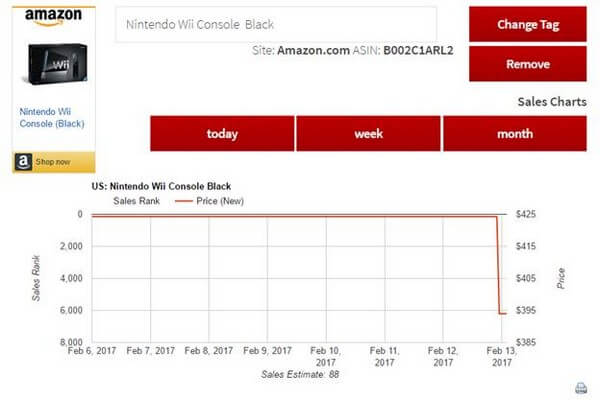
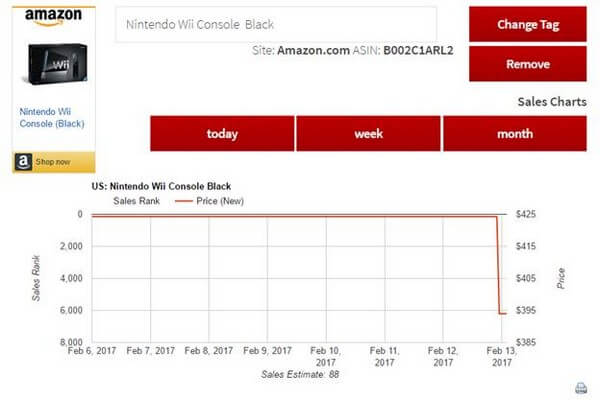
As you can see there’s currently around $30 off (in the last few hours).
Of course, the price may snap back to where it was, or go even higher.
To show you just how volatile pricing can be, here’s a chart for a popular business book called, The Lean Startup.


As you can see, it’s changed price more than 30 times in the last week, with prices ranging from $6.99 to $13.93.
Free price trackers tend to grab one or two price points daily, which means you miss out on a lot of what’s going on.
Using an accurate price tracker like RankTracer BigBangPrice can save you money by providing more accurate data.
Bonus tip
Buying when prices are low saves money, but you can also earn money back using a good price tracker. For re-usable items, like books, simply resell on Amazon at a good price when the price is high.
Using our example above, you could buy The Lean Startup at $6.99. Read it. Resell it on Amazon for, say $5, meaning you only pay a dollar or two for a book that has a recommended list price of over $23.
Not bad, right?
57. Use Amazon Lightning Deals for Unbeatable Discounts for a Limited Time!
Amazon Lightning Deals is another part of Amazon that many people seem to not know about. According to Amazon, “A Lightning Deal is a promotion in which a limited number of discounts are offered on an item for a short period.“
You can easily find these deals through Amazon’s Today’s Deals or Prime Day pages.
With Lightning Deals, you can get anywhere from 10-15% t0 40-50% off. I have seen discounts of up to 75%. Deals include products from almost every category, from electronics and home to tools, toys and everything in between.
Bonus Hack: Stack Amazon Gift Cards
Want to save even more without clipping coupons or waiting for a sale?
Try stacking discounted or free Amazon gift cards to lower your out-of-pocket cost on anything you buy.
This trick is an old, tried and tested method coupon clippers have been using for years to save big. It’s known as coupon stacking. Sometimes, they even end up getting the item for free. Heck, there used to be ways to even get some money back at the register. Basically, the store ended up owing you money. But I think companies caught on to that and changed some rules, so you can’t get money back anymore.
Here’s how it works:
1. Buy Discounted Amazon Gift Cards
Use discount coupon sites like Raise.com and CardCash.com to buy Amazon gift cards for less than their face value.
Pro Tip: Combine multiple discounted cards to cover large purchases, like electronics or holiday gifts.
2. Earn Free Amazon Gift Cards with Reward Apps
Use reward apps and sites to earn free Amazon gift cards.
Here are a few good ones:
- Fetch Rewards: Snap pictures of receipts to earn points. Use code **HACKS** for a bonus when signing up.
- Swagbucks: Watch videos, answer surveys, shop online, and trade points for Amazon gift cards.
- InboxDollars: Similar to Swagbucks, with regular Amazon card offers.
- Receipt Hog: Another receipt-based app that slowly adds up to real Amazon rewards.
3. Stack It All for Big Savings
Let’s say you:
- Bought a $50 Amazon gift card for $45 on Raise
- Used $10 in Amazon credit earned from Fetch or Swagbucks
- Applied a coupon or used Subscribe & Save on top
All of a sudden, that $60 purchase only cost you around $35–$40 out of pocket.
Please Use Amazon Smile to Donate to Charities While You Shop
Update: Unfortunately on February 20, 2023, Amazon corporation decided to shut down their Amazon Smile program because the company thought “…the ability to have an impact was often spread too thin.”, which I kind of agree. If you liked the idea of donating to your favorite charities and non profits while you shop, you can try some of the few Amazon Smile alternatives including ShopRaise and Walmart Spark Good.
Finally, here’s a way you can give to others at no cost to yourself.
Every time you shop on Amazon, instead of going to amazon.com go to smile.amazon.com.
Everything else is the same, except that 0.5% of the profit from your purchase will automatically be given to a charity of your choice (you can choose which charity when you visit Amazon Smile for the first time – you can change this later).
On its own, 0.5% doesn’t amount to much, but when you consider how much money is spent on Amazon every year, it can become big.
If everybody registered with Amazon Smile it would make a big difference to many worthy charities.
This is such a simple and quick thing to do that it should be a no-brainer.
As an animal (especially dogs) lover, I have Stray Rescue of St. Louis (an amazing organization that rescues so many abused and neglected dogs in the St Louis area) as my charity of choice. I know it’s a small thing, but it makes me feel good.
I wish more people would do this.
I mean, if you are buying something no matter what, and you can have a small portion of the profit they make off of your purchase go to a charity you love, why not do it.
It’s the right thing to do!
It doesn’t cost you anything.
It doesn’t change anything about your shopping.
But it makes a huge difference in the work that these awesome organizations are doing.
And it makes you feel good inside, knowing you did something to help.
Pro tip
If you are forgetful and think you may not always remember to go through smile.amazon.com, there are a few useful free browser extensions that help with this.
First, install the add-on for your browser.
Then every time you type in amazon.com in your browser, it automatically gets redirected to smile.amazon.com
So even if you forget and just type in amazon.com, you’ll automatically go to smile.amazon.com.
Here is where you can install them:
- Always Smile: for Google Chrome
- Smile Redirect: for Firefox
Shop Smarter with These Amazon Hacks!
I hope you found these Amazon tips and tricks helpful enough to take your Amazon shopping to the next level and save more.
With these hacks, you can enjoy hidden discounts, make the most out of every purchase, and make sure you’re never paying full price again.
Now it’s time to put these hacks into action so your next Amazon order can be much cheaper than you expect.
By the way, if you have ever used any of these hacks or know of any other useful Amazon hacks to save money when shopping on Amazon, please share it by commenting below.